
This simple tool will help to create and manage your music video metadata in .NFO files for a Kodi library. Scroll down for the download link.
This tool works on Windows only. It will work on Windows 10, but I’m not sure about earlier versions. This tool adds metadata files to your Kodi library folder and updates your Kodi library.
Kodi doesn’t have a great music video scraper to correctly identify music videos and add them to your library. This means that you’ll either have to deal with a lot of videos not being recognised (and therefore not added to your Kodi library) or you will have to manually add the videos to your library yourself by creating an NFO file for each video to identify the artist, song, and album. This is a lot of work.
Music Videos NFO Editor automates this process, and will generate NFO files for all your music videos based on their filenames.
Your Music Videos on Kodi
Note that this application requires that you set up your music videos to Kodi’s requirements. That means that:
- All videos must be in a single folder
- Add the folder as a library source of the type ‘Music Videos’
- NOTE: This application will override any scraped details for your music videos, so it’s best to just set the library source as local files only
- Your music videos must be named: ” – “, for example: “The Beatles – Penny Lane.mp4” [without the quotes], and note that it’s important to have the spaces on either side of the dash in the middle).
How do you use it?
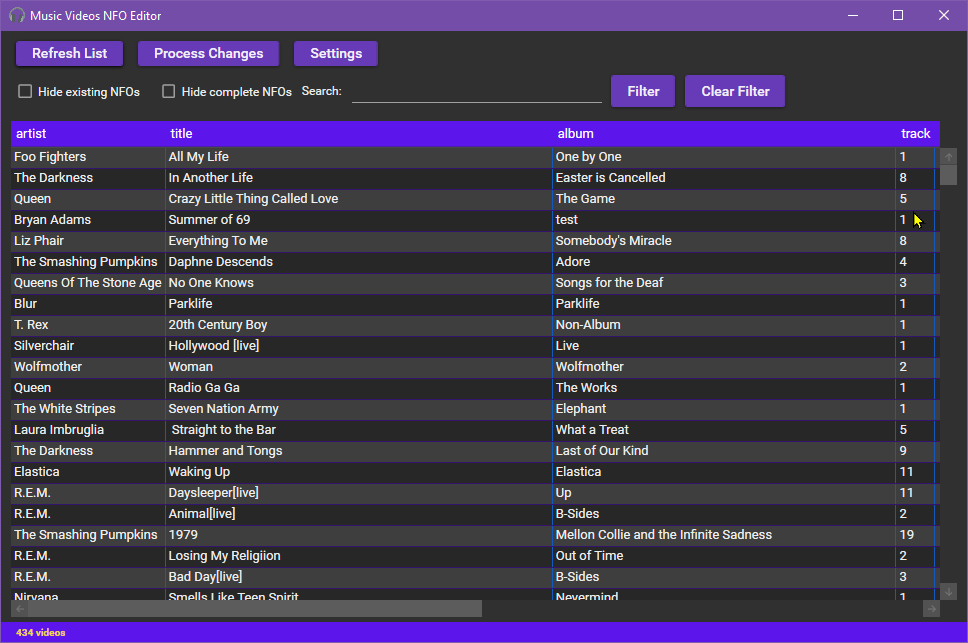
- Install and open the application.
- Click the Settings button
- Select the folder with your music videos. Adjust any other settings if required.
- NOTE: This application can automatically update your Kodi library when it updates your music video information, but for this to work you must setup Kodi for remote HTTP access, and you may need to enter the music video folder name as it is entered in Kodi’s settings for the library source. For example, Kodi may see the folder as “nfs://192.168.0.99/volume1/musicvideos”, but your computer might see it as “\\media\video\musicvideos”. If you don’t setup your Kodi settings, your music video library will be updated the next time you update your library.
- Once you’ve setup the settings, close the Settings screen and click ‘Refresh List’. After a few moments you will get a list of all the music videos in the selected folder. Make any changes, such as adding the album name or track number. You can also rename any files that are not named in the correct format.
- After you have finished making changes, click ‘Process Changes’ to create or update the NFO files for any modified videos.
- You can tick the ‘Hide existing NFOs’ option to hide videos that already have an NFO file.
- You can tick the ‘Hide complete NFOs’ option to hide videos that have NFOs with all the main details (artist, album, song name, track number).
And that’s it.
Notes and further info
- This is a beta application, and probably has some bugs (though I’ve been using it myself with no major issues). Send an email at the link elsewhere on this site if you have feedback.
- This application does not include a ‘scraper’ of any kind. All the information for your videos must be in the filename (artist and song name) or entered manually via this application (e.g. album, track number, genre). However, you can leave the default album name and track number (‘unknown’ and ‘0’) if you want to use this application in the simplest, quickest way. And you can always update the information later.
- ‘Music Videos’ does not include concerts, which Kodi treats as movies. However, there is nothing stopping you from adding a video of a full concert into your music videos folder and using this application to add it to your library as a music video.
- For more info about how Kodi handles music videos, go here: https://kodi.wiki/view/Music_videos
- For more info about how to enable HTTP remote access to Kodi: https://kodi.wiki/view/Webserver
- This application does not collect or transmit any data across the Internet to me or anybody else.
- This has only been tested with Kodi v18 (Leia), but should work on any version that supports music videos.